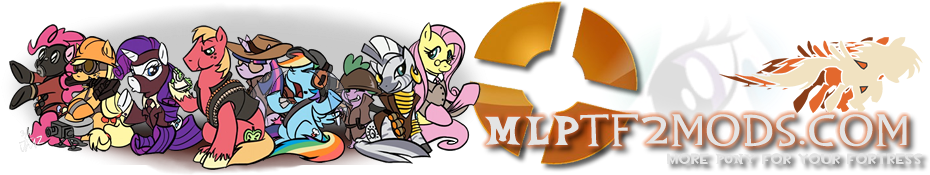Texture Mods - Lesson 2.4 Image Editing Software
Transcript
Hello and welcome to lesson 2.4 Image Editing Software of How to Create Texture Mods presented by MLPTF2Mods.com. There are several image editing software options out there. Though for the series we will just be focusing on two of the most common programs used by people creating mods.
The first is Adobe Photoshop. It you haven’t hear of its name before I’d be surprised. It is by and far an industry standard when it comes to image manipulation. Not only does it have a wide variety of tools and capabilities, it has one of the most refined user experiences around and available for both Windows and OS X. This is my personal image editor of choice. Though it does come at a cost, the other products Adobe offers part of their Creative Cloud service can make it well worth the investment. If you are a student it is possible you might be able to get a copy through your school. If not for free, there are associated discounts.
The other is GIMP, an acronym for GNU Image Manipulation Program. GIMP is a powerful free and open-source image editor with advanced painting and editing tool that can match that of various paid for programs. Its ease to develop for has also lead to an extensive catalog of scripts and plugins ready for use. I do maintain that GIMP has a learning curve much greater than that of other programs in this category. However, for being distributed freely and largely capable, it can be of great value should you learn how to make use of its interface and features. It also has the benefit of working on a vast number of platforms including Windows, OS X, Linux, and other Unix-like systems.
Links to Photoshop’s and GIMP’s sites can be found in the video description or right below the embedded video on our site. So if you need one, grab one of the two and move on to the next lesson.