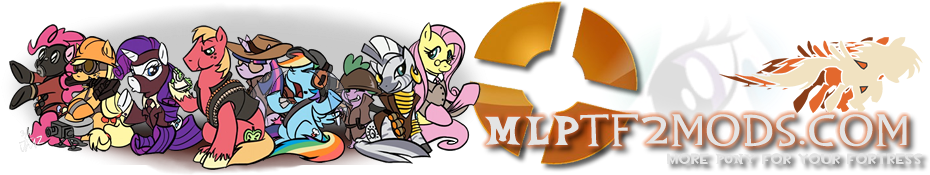Texture Mods - Lesson 3.0 The Basics for Creating Texture Mods
Transcript
Hello! This is Peter Chordash here with MLPTF2Mods.com for the overview of section three, The Basics for Creating Texture Mods, part of our tutorial series on How to Create Texture Mods. If you have not, it is strongly advised to have watched all the previous lessons in this series before starting this section. In the following lessons, we are going to learn about each step involved in making texture mods. Starting with how to locate and extract the files using GCFScape, we will be opening and exporting those extracted files using VTFEdit, then displaying how to open and properly save those files for VTF use in various image editing programs, returning to VTFEdit to import the newly modified images and save them as VTF files, when we can finally install them for use and test them in game. Yes, by the end of this section, you will have made your first texture mod. Before we start the journey however, we need to have a brief discussion about VMT files. I’ll see you in the next video.