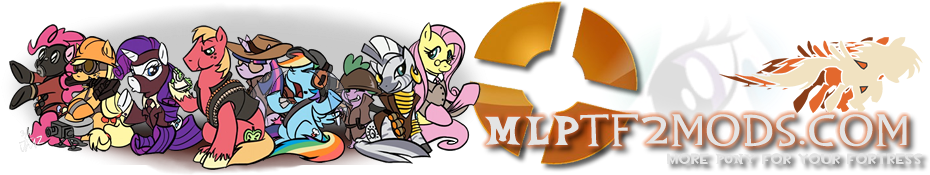General Site FAQ
Index
- What is MLPTF2Mods.com?
- How often is content added to the site?
- Is there a way to download multiple mods at once?
- Do you offer mod downloads in VPK or non-VPK format?
- How can I submit a mod to the site?
- How is a mod processed once it has been received?
- After I submit a mod, when can I expect to see it posted to the site?
- What’s the purpose of the “Highlighted Mod” section? How does a mod get selected to be featured?
- What is required to make an account and what are the benefits of having one?
- Are you able to see my Steam username and password when logging in to MLPTF2Mods.com?
- What is the purpose of the comments and ratings system if only the creator can see them?
- I think a mod I am using is broken. How can I report this?
- An aspect of the site appears broken for me. How can I get assistance with this issue?
- Why aren't you using Google Sites?
- What information do you collect from users and how do you use it?
- Are there any expectations for how people are to use the site?
What is MLPTF2Mods.com?
For the best answer, you should check out our about us page. Though the short and sweet answer is that it is a site dedicated to hosting My Little Pony related Team Fortress 2 mods with a little bit extra on the side.
How often is content added to the site?
New content for the site is added as it is received and processed.
Is there a way to download multiple mods at once?
Currently the only way to download mods from the site is individually from each mod’s respective pages.
Do you offer mod downloads in VPK or non-VPK format?
We are happy to offer both SteamPipe VPK format and original non-VPK format downloads of most mods downloaded from the site. There are select mods which cannot be packaged into VPK format due to how the game loads the files. This fact is noted on the pages of the affected mods.
By default, users will automatically download mods in VPK format. When logged in, an option to change the default download format can be found under the user options currently located at the top right of the site page.
How can I submit a mod to the site?
You can submit mods to us by email. Find more detailed information about submitting mods vist the submission page on the site.
How is a mod processed once it has been received?
Upon receiving a mod, we start by verifying the mod works. Once working, we investigate it is properly optimised for end users. Optimisation can take the form of using the proper texture format, using an appropriate alpha layer, and even ensuring .vtf flags are used appropriately. Now working in an optimal manner, we create backpack icons for the mod if required. Then we take the mod in game to snap some screenshots of it to display on its webpage. Finally, we package the mod into both .vpk and original format followed by putting it in a .zip file for hosting on the site. From there, it is just a matter of getting all relevant information posted to the mod’s page on the site. Note that while other mods such as audio or particle effect mods would follow different processing specifics, it still follows the general concepts outlined above.
After I submit a mod, when can I expect to see it posted to the site?
You should see your mod posted to the site within 7 days of submission. We grant ourselves 7 days to provide adequate time to process the mod.
What’s the purpose of the “Highlighted Mod” section? How does a mod get selected to be featured?
Essentially, the Highlighted Mod section is there to provides home page visitors with a mod that exemplifies what makes Team Fortress 2 pony modding so great. There are no fixed requirements to be considered for the featured section.
What is required to make an account and what are the benefits of having one?
All that is required to log in to the site is to have a Steam account. Since you already play Team Fortress 2, you already have one. Once you sign in using your Steam account, all that is required is a permanent username and you can start enjoying all the added benefits. Such benefits include the ability to download different mod formats, rate, favourite, and comment on mods, and for creators, view stats related to mods you've posted.
Are you able to see my Steam username and password when logging in to MLPTF2Mods.com?
No. The login process and user credentials are all handled by Steam’s servers. We do not see any of your personal login information.
What is the purpose of the comments and ratings system if only the creator can see them?
There is an undoubtable need for feedback as a creator which we at MLPTF2Mods.com are happy to help facilitate. So while comment sections and other forms of feedback are often used by consumers to judge a product, we feel these creations are presented in a way which they can speak for themselves. This allows the ratings and comments to be reserved for constructive purposes directed to the creator.
I think a mod I am using is broken. How can I report this?
If you sense a feature of any mod is broken is some regard, feel free to report it by sending us an email to contact@mlptf2mods.com. Please give a brief explanation what you believe to be wrong with it. We will be sure to look into it for any problems.
An aspect of the site appears broken for me. How can I get assistance with this issue?
Be it a single link or an entire web page, if something isn’t working for you, tell us. Much like if you encounter a broken mod, feel free to shoot us a message at contact@mlptf2mods.com. We keep a close eye on our inbox so you can be sure to receive a timely response.
Why aren't you using Google Sites?
;)
What information do you collect from users and how do you use it?
You can find more information on this subject matter by viewing our Privacy Policy.
Are there any expectations for how people are to use the site?
You can find more information on this subject matter by viewing our Terms of Service.